Purpose
Make adjustments to wall width, elevation and other settings.
Steps
- In Layout view, click Settings.
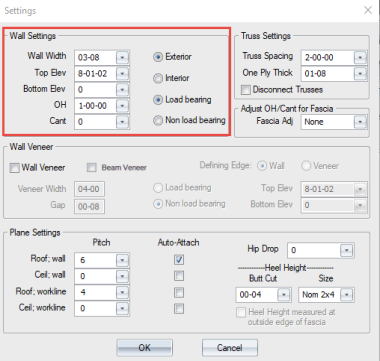
- Edit the following settings:
Wall Settings
-
Define wall width, top/bottom elevation, overhangs and cantilevers.
-
Specify whether the wall is interior/exterior and whether it is load bearing.
Truss Settings
-
Truss Spacing - define on-center spacing for trusses.
-
One Ply Thick - determine what the Next Truss setting is. For example, to designate the Next Truss setting as a 4x2 orientation (rather than 2x4), enter a value of 3 ½”.
-
Disconnect trusses - disconnect trusses in Layout view to manage truss designs independent from the layout.
-
Make adjustments for cantilevers or overhangs, if necessary.
Wall Veneer
Plane Settings
-
See Edit Planes.
3. Click OK to save your changes.
 Note: These settings are applied at the time of input and do not apply to objects already defined in the layout. For example, if the main structure’s walls are 2x6 and the garage walls are 2x4, change the Wall Width to 05-08 and input the main structure’s 2x6 walls. Next, change the Wall Width to 03-08 and input the garage’s 2x4 walls. Any pre-existing walls remain 2x6 and any new walls will be created with a width of 03-08.
Note: These settings are applied at the time of input and do not apply to objects already defined in the layout. For example, if the main structure’s walls are 2x6 and the garage walls are 2x4, change the Wall Width to 05-08 and input the main structure’s 2x6 walls. Next, change the Wall Width to 03-08 and input the garage’s 2x4 walls. Any pre-existing walls remain 2x6 and any new walls will be created with a width of 03-08.
